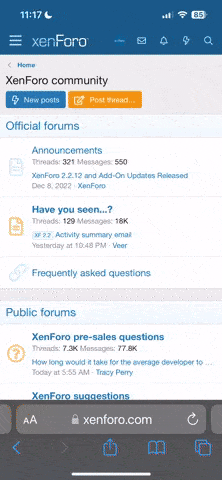Announcement Instructors need love too! Please consider leaving a review at the end of the class. :)
- By RJ Garside
- Standard Content
- 0 Replies
Hello,
Thanks so much for taking this workshop. We hope you enjoyed it and you learned a lot!
We are asking registrants at the end of the class to leave a review for a workshop. This helps to boost the reputation of our wonderful instructors. If you don't have a sparkling review, please feel free to reach out to me at [email protected] to let me know. We strive to put on the best workshops with the best instructors, so we welcome feedback.
To leave a review at the end of the workshop (which always ends on a Sunday), the request for a rating will be unlocked. Please note that if you don't see the "Leave a rating" it's likely because the class hasn't officially ended.
*Please note that will need to be on the "Overview" of the class.

When you click "Leave a rating" then there will be a pop-up box that will ask you to give a star rating and write a review. * Please note that the review MUST be at least 75 characters. When you are finished, please ensure that you hit "Submit rating" that will make it live for everyone to see. This review/rating will show in the instructor's reviews.

Please let us know if you have any questions.
Thanks!
RJ & the SavvyCrew
Thanks so much for taking this workshop. We hope you enjoyed it and you learned a lot!
We are asking registrants at the end of the class to leave a review for a workshop. This helps to boost the reputation of our wonderful instructors. If you don't have a sparkling review, please feel free to reach out to me at [email protected] to let me know. We strive to put on the best workshops with the best instructors, so we welcome feedback.
To leave a review at the end of the workshop (which always ends on a Sunday), the request for a rating will be unlocked. Please note that if you don't see the "Leave a rating" it's likely because the class hasn't officially ended.
*Please note that will need to be on the "Overview" of the class.
When you click "Leave a rating" then there will be a pop-up box that will ask you to give a star rating and write a review. * Please note that the review MUST be at least 75 characters. When you are finished, please ensure that you hit "Submit rating" that will make it live for everyone to see. This review/rating will show in the instructor's reviews.
Please let us know if you have any questions.
Thanks!
RJ & the SavvyCrew
Upvote
0