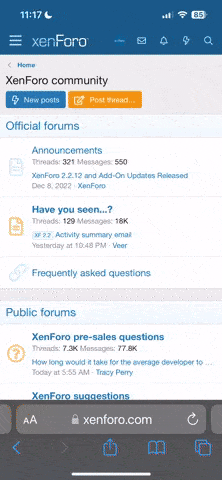I’m savvy about SavvyAuthors, what’s different?
How do I register for a class?
How do I find classes?
How do I find the classes I am registered for?
What do I do when class starts?
How do I find specific class content like lectures and discussion and homework?
Where do I post my Homework?
How do I reply to posts in threads?
I’m savvy about SavvyAuthors, what’s different?
We have moved to a new classroom organization where the class registration and the classrooms are in the same place.
After class starts you go back to the registration and click on the Classroom tab.
All your class discussions will happen in that one place.
Rather than multiple forums we did for homework and discussions, we have a single class discussion that is filterable and searchable in a variety of different ways so you can easily find your class and the content inside it.
How do I register for a class?
A: Simple, you just navigate to the Class listings and click the register button you will find at the top of every SavvyAuthors class listing
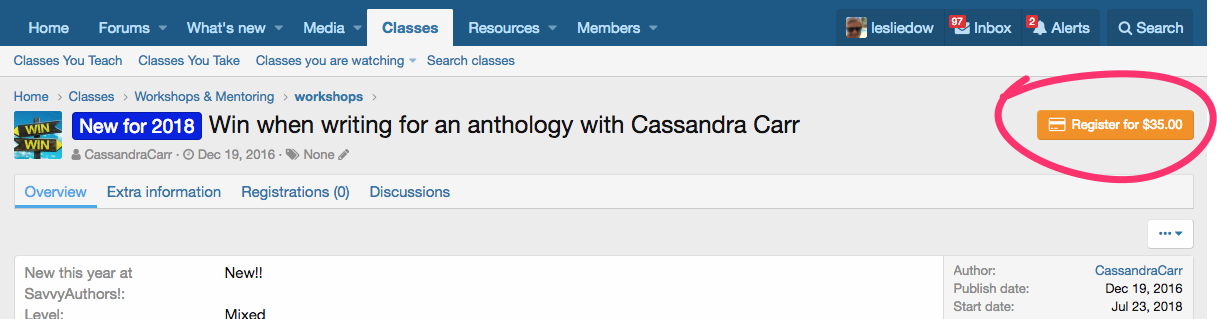
How do I find classes?
There are a few ways to find the class that you are interested in. If you want to see what is starting each week, try the
Workshop Calendar
which has a listings of workshops and events that start each week.
If you are looking for a certain topic, then navigate to the Class listings, you can click the Filters link in the top left and filter by any prefix or class instructor.
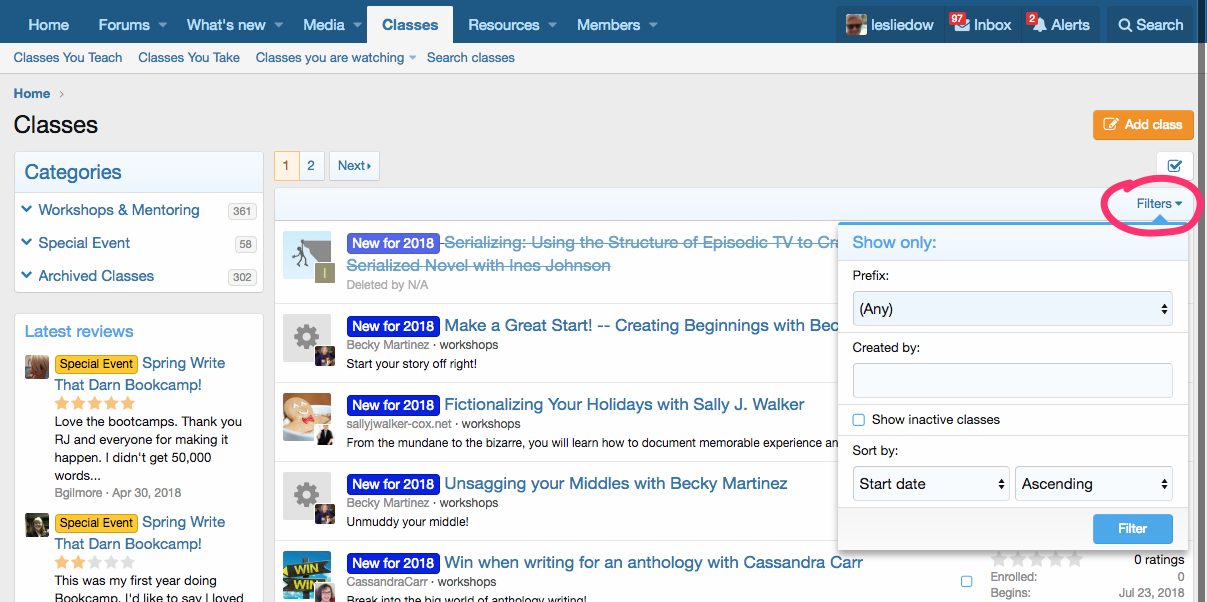
You can also choose the Categories on the left and filter the class list based on the type of event.
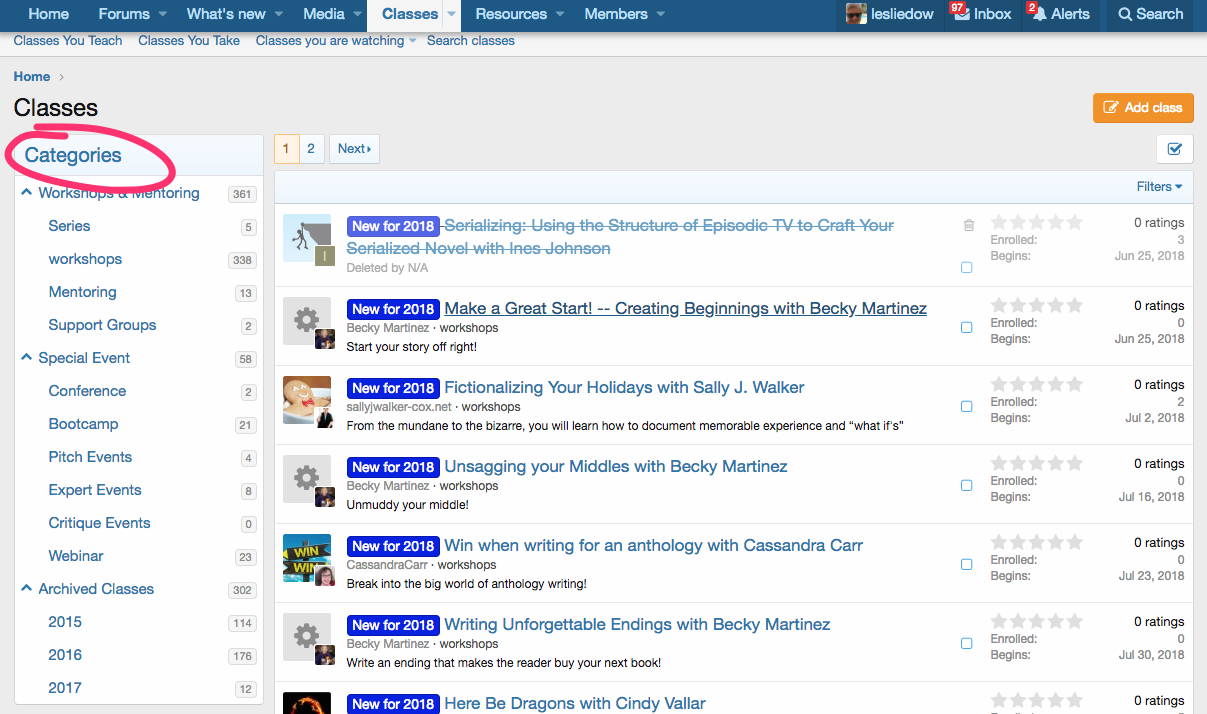
You can also search for keywords in the classes by choosing the Search Classes link at the top of the class listings. This brings up a full search page and you can input any term to search for.
How do I find the classes I am registered for?
This is super simple. You just click the “Your Classes” link in the Class navigation list. If you click on that, you will see a listing of all the classes you are registered for and all the classes you have taken. If you are an instructor you can also see the classes you are teaching from the same navigation list.

What do I do when class starts?
Simple, you simply go back to the class you registered for. After start of class there will be a new class navigation link item called Classroom. This is where you class will take place.
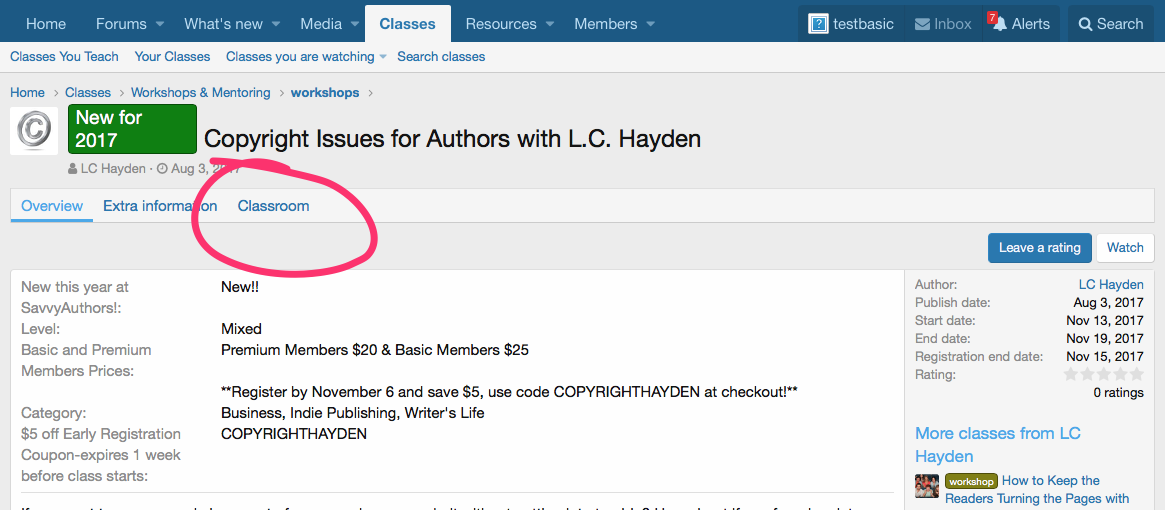
How do I find specific class content like lectures and discussion and homework?
If you Navigate to that section you will find the class information such as Moderator information, Lectures and Discussion, and Homework listed as tabs across the top. By clicking on any of those colored tabs you can filter the class information to only show what you are interested in.

For example, by clicking on Lectures & Discussions above, I can filter the list to only show the lectures and discussions. My filters are shown right below the colored tabs.
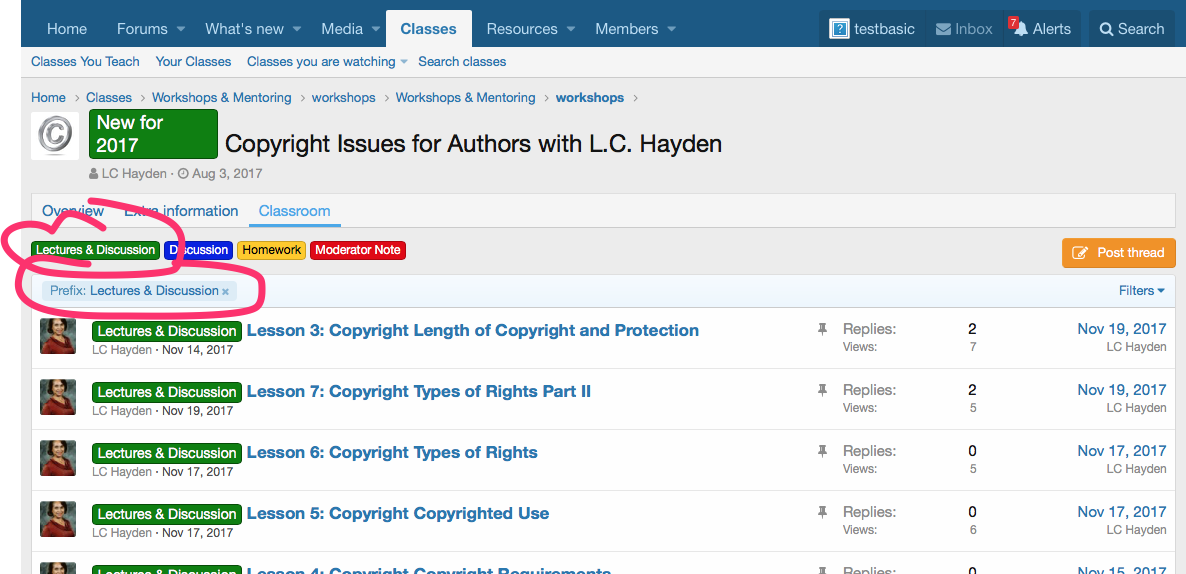
To clear any filter, simply click on the small X next to the filter name.

You can also search the thread content by clicking on the Filters link on the far right side of the view.

This allows you to search by thread author, last updated thread and sort the list in various ways.
Where do I post my Homework?
Often in our classes, we ask you to create a new thread for your homework, Now, you can post a new Homework thread from anywhere in the classroom. You will be required to choose a Prefix, these are used to make the tabs at the top so we have provided prefixes for each class like Homework, etc. Choose the prefix that makes sense based on your thread and then post as usual!
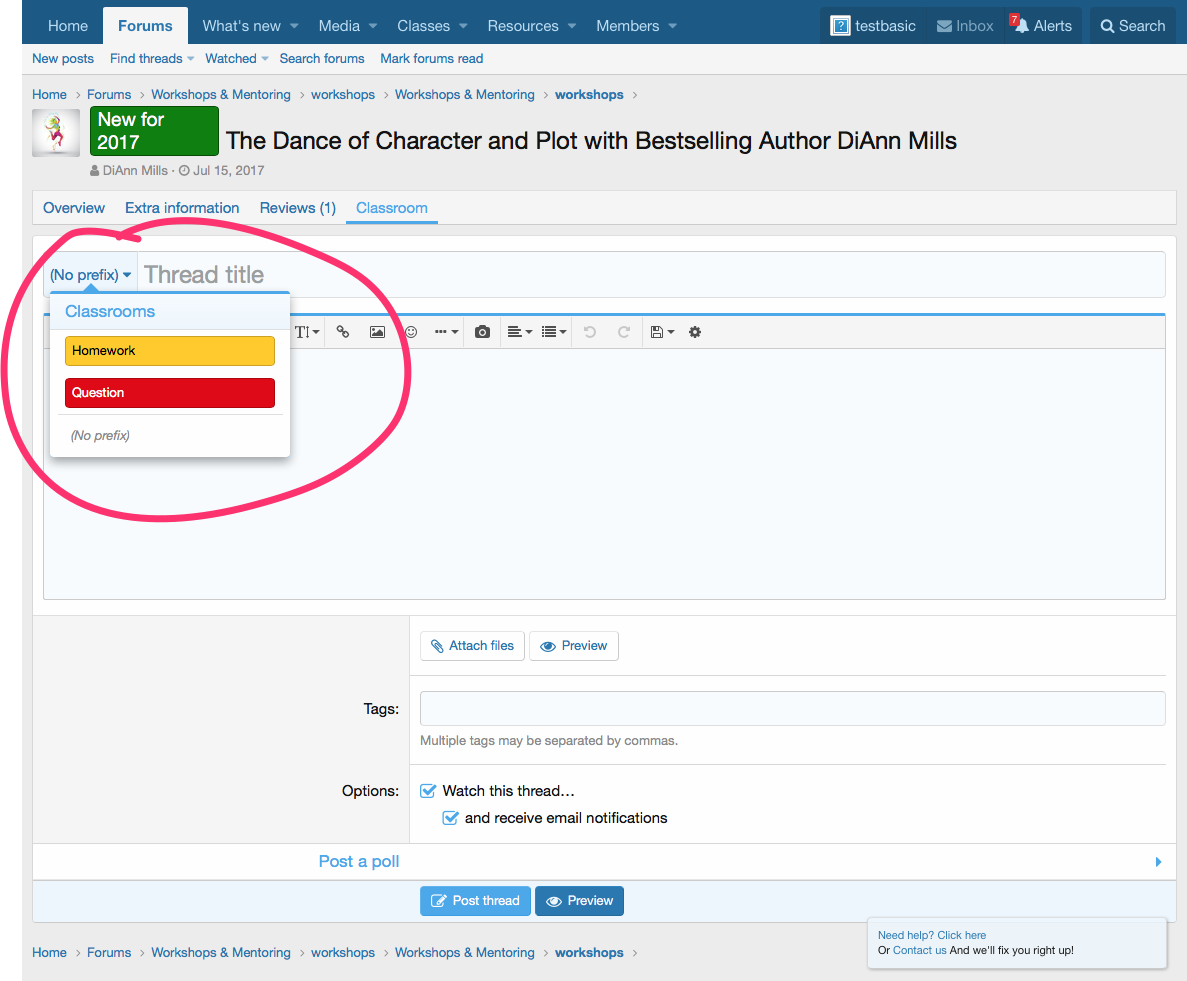
How do I reply to posts in threads?
You can reply in two ways: either as a
standard thread postor as a
threaded comment. If you are just replying to the post that started the thread use the edit box at the bottom of the thread. But if you are replying to a post inside the thread you may want to create a threaded comment by using the Comment link at the bottom right side of every post.

Questions? Not a problem!
Just email us at [email protected] we are always happy to help!
~the Savvy Crew